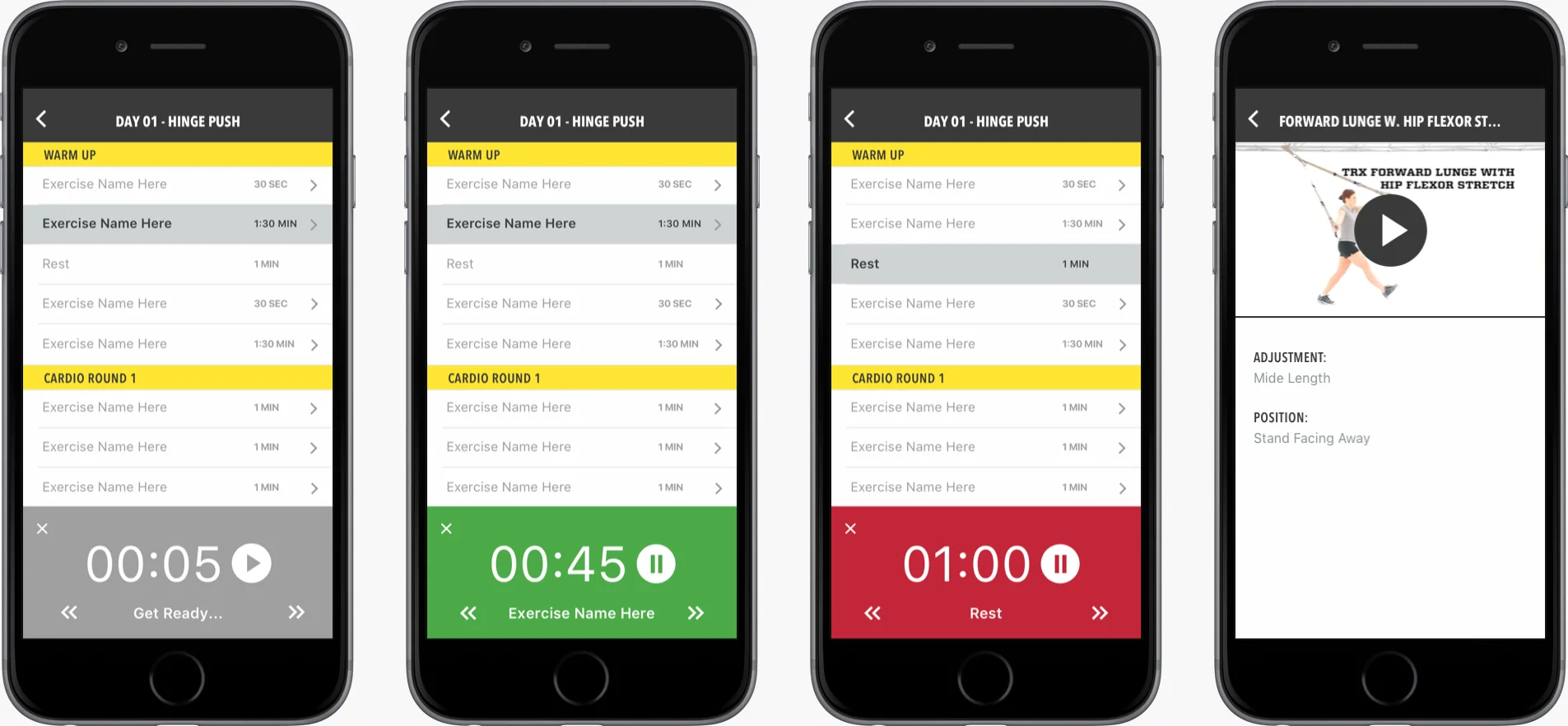PROJECT BACKGROUND
It was our job to take the structure of an existing app and create a better user experience that targets the everyday consumer in order to help sell TRX Home Kits. I used the TRX visual assets to update the branding of the app, worked with a PM to run usability tests and simplified the app by removing unnecessary feature clutter. After this engagement, we did some wireframes to show the client what an even better user experience could be if they built an app from the ground up.
SKILLS
UI/UX
Branding
Wireframing
Animation
Project Challenges
V1 CREATE A CONSUMER FRIENDLY EXPERIENCE: We changed the message from an expert military user to a friendly fitness oriented one through micro copy, imagery, branding and small UX tweaks.
- V2 DESIGN FOR SIMULTANEOUS STRAP AND VIDEO CONTENT INTERACTION: We made the app more educational through the use of a guided video experience . We had to think about where the users' hands and feet would be if they needed to interact with the phone for extra coaching while allowing for an expert user to get the intense working TRX promises.
Before
To save dev time, we started with the TRX Force app which, is primarily sold to the military.
V1: Creating a Consumer Experience
APP AND KIT PAIRING
The consumer app authenticates that users have purchased a Home Kit in order to access all of the workout content. (See Below)
Once unlocked, workouts are constructed to build upon the users' knowledge base as they become more familiar and comfortable on the strap.
TIMER AND MOVE REFERENCE VIDEO
I removed all of the technical symbols in the original app that would confuse a consumer and applied the TRX branding to each screen.
BUTTON ANIMATION
Branding
I swapped out the intense military imagery for TRX branded photos and used system fonts that are reminiscent of the TRX look and feel.
V2: Wireframes
After meeting the release deadline for the v1 re-skin, we went back and re-thought the experience. We constructed a flow that allows for users to workout with enough instruction during the "rest" period for them to prep the strap. Another user who needs more instruction has the option to pause the workout and obtain extra coaching. The strap set up, exercise moves, and tips live in the "Reference" tab always available for a beginner or a refresh.
Onboarding and Strap Registration
To design a successful onboarding flow, we identified 6 user scenarios with variations of owning a kit, having an account and having the kit registered.




Workout Experience
Extra coaching lives in the reference tab and is accessible to the user during the workout in case they need help with the strap set up or moves.





The project ran out of money and the v2 never materialized.
Maybe one day there will be a nice budget to carry out the ideas shown here.